
Commercial Client Service
Webtrade Online platform is created by our research development team. Through our online trading system, our members can manage the favorite exchange rate to minimize your cost. You can also check your account balance and track your transaction history at anytime.
our online service has its significant advantages:
- Extended trading hours, time-saving.
- Real time transparent exchange rate
- Historical trading record search and print
- Encrypted secure data transmission
- Strictly Compliance regulated
- Saving operational cost


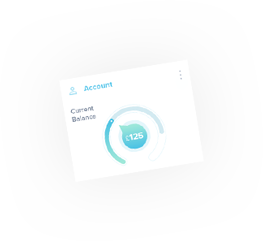
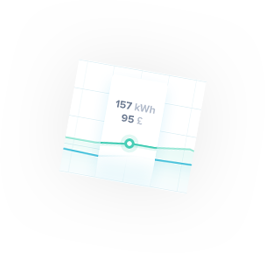

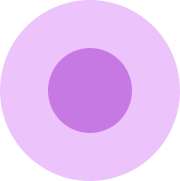
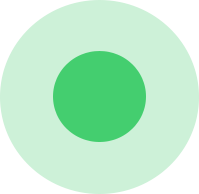
Online Registration
Membership Requirement
You must register as a Webtrade member before logging in. Visit our registration page.
Identification Verification
Provide two forms of valid identification, including at least one photo ID.

The Proof of Address
Submit proof of address such as a utility bill, council rate, or bank statement.
Registration Confirmation
Once registered, we'll send you a unique login number and password to your email address.
Deposit, Trading and Withdrawal
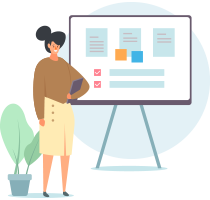
1. Transfer Funds Initiated
Customer transfers fund to Webtrade managed bank account. We will confirm and record.
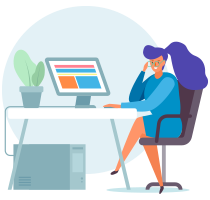
2. Access Currency Exchange
Customer login “Webtrade online” and then to “Currency Exchange” menu, select appropriate exchange model.
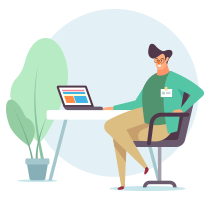
3. View Real-time Rate
After entering currency pairs, the system will automatically display the real-time executable exchange rate.

4. Confirm Rate Quickly
When the system shows the exchange rate, you have 10 seconds to accept or reject it. Once confirmed, the rate is locked (deposit may apply).
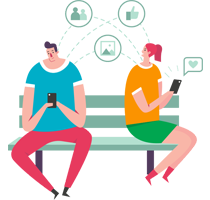
5. Initiate Transfer Out
Once the process is completed, the client can select “Fund Transfer Out” function, then enter receiver’s banking details and submit.

6. Back Office Approval
When the withdraw request is accepted by our back office, the funds will be transferred to the designated bank account as instructed.
Get In Touch
Stronger Together: Become a Valued Partner Today!

